1. A PS2 (obvious)
2. A USB hard drive or an IDE hard drive in a USB enclosure
3. Some sort of mod that keeps the PS2 from knowing the drive is open. If you have a thick PS2 I recommend Slide Tray and if you have the slim PS2 I recommend either ghost switch or magic switch (all these mods are cheap).
4. USB Extreme or Advance (no difference except USB Advance is free)
5. If you selected USB Advance which you can download for free (just type it into google) you will need to be able to boot a backup disc by using one of the following: A modchip or an actual copy (no downloaded copy) of Swap Magic
6. Once you have everything you need to download the client software for usb extreme here: http://www.hdadvance.com/download/USBeXtreme.zip
7. First, plug your USB drive into your computer and wait for it to load up
8. Start up the USB Extreme software (note: this can be used for USB Advance so don't worry), go to the disk format tab, select format, and then click the USB hard drive that you hooked up.
9. Once that is done click on the games installer tab, select the cd/dvd drive that your PS2 game is in(which hopefully you have put in by this point), Tell the software whether it is a dvd or cd, select your USB hard drive, tell it the name of the game, and finally, hit start.
10. The game installation could take a-while depending on the game but once it is done eject the USB drive from your computer (if you have write caching enabled) by clicking on the safely remove hardware tab in your icon tray and selecting the drive (this is very important because if you do have write caching enabled and you don't eject it this way you're entire game(s) will be erased from it).
11. Plug the drive into your PS2, if you used USB Advance and you don't have a modchip be sure to put the swap magic disc in first.
12. Once you have USB Advance loaded up you should see your game on the list, select it and press play.
13. If the game is compatable enjoy!

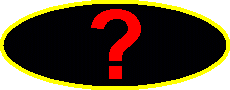

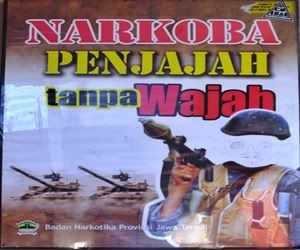

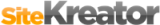
Tidak ada komentar:
Posting Komentar